Free Sync/Transfer Data Between iPhone/iPod/iPad and Computer
If you want to transfer data between iPhone/iPad/iPod, I suppose you must open your iTune at the very beginning, as from Apple official website, we know that if you want to sync data like videos, photos, audio files or other document from computer to iPhone, you should complete this task by iTunes. And now, on my blog here, I would like to tell you a absolutely free iPhone/iPod/iPad transfer software to help you with ease.
How to use iTools to Transfer Photo Without iTunes
iTools interface
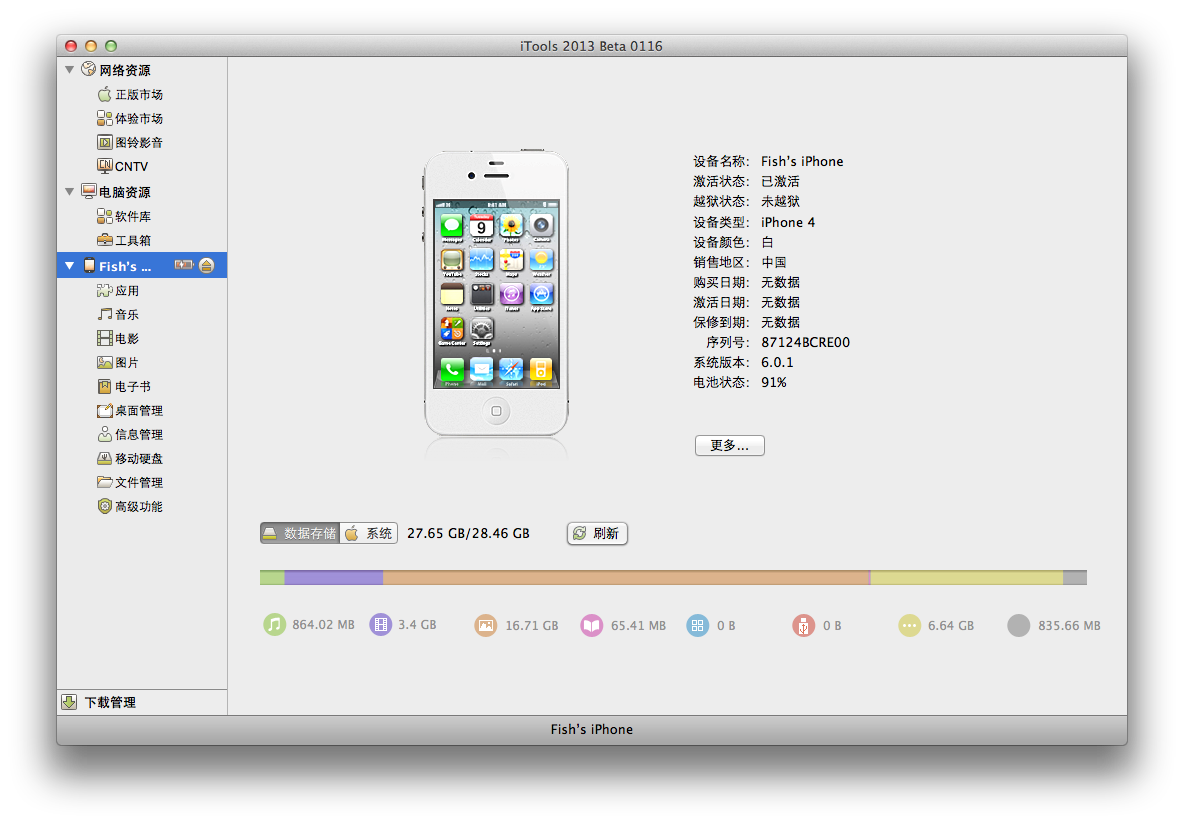
Step one. free download iTools software from http://itools.hk/cms/webpage30.htm
Step two. connect your iPhone/iPod/iPad to computer, then iTools would mount your apple device successfully
Step three. click tab at the leftside to choose which data you would like to transfer. Let take transfer photos from computer to iPhone for instance.
- click “photos” tab, then your album of iPhone will be displayed
- click “input” or “output” button on the top of menu, and you are able to choose photos, videos from computer (Mac or Windows system) to iPhone with ease, sync data from iPhone to computer is vice versa.
