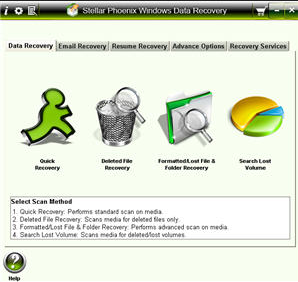Tutorial to recover data from crased hard drive
With growing data storage needs and security breaches, users are continuously demanding reliable and robust storage devices. Undoubtedly, hard drive is the most common & traditional storage medium that continues to grow in size, reliability & security and keeping user’s data for last many years while requiring a very small investment. However, it may imminently fail because of improper use, human misdeeds, logical or physical damages etc., where a SSD (Solid State Drive) can store important data for up to 200 years without getting failed or damaging the content on it. It’s your choice to choose SSd or HDD. However, whatever you say, the purpose of this page is telling you how to recover data from hard drive with ease.
Stellar Phoenix Windows Data Recovery PRO is one of the most reliable Windows Data Recovery tools that locates, recovers, and restores lost/deleted data from Windows disks and partitions. The Windows Data Recovery software can scan your inaccessible /reformatted/corrupted/deleted FAT and NTFS partitions followed by locating the missing files and folders to allow accessing them. This versatile recovery tool recognizes more than 185 varied file types, including Microsoft Office documents, digital media files, databases, Zip archives, etc.
Stellar Phoenix software combines unique abilities to create disk images and clones (replicas). With proven scanning procedures, the tool can even perform signature based file scanning by its Raw Recovery option- A useful option that can comes handy in case of data loss from severely damaged partitions. Another notable feature is to extract accidentally deleted e-mails from Microsoft Outlook PST and Outlook Express DBX files. In addition, the software enables you to determine the drive S.M.A.R.T (Self-Monitoring, Analysis, and Reporting Technology) status and search the disk for bad sectors.
Most Common Reasons of Data Loss that are effortless handled by Stellar Windows Recovery:
- Accidental file deletion using ‘Shift+Delete’ key
- Partition corruption, reformatting, or deletion
- MBR corruption
- Partition table corruption
Key Features:
- Supports FAT16, FAT32, VFAT, NTFS, and NTFS5 file systems
- Recovers lost partitions and files
- Recovers deleted e-mails from PST and DBX files
- Clones disk
- Creates disk image
- Generates S.M.A.R.T status
System Requirements:
- Processor:Pentium Class
- Operating System: Windows 7/8, Vista, XP, 2003 and 2000.
- Memory: 128 MB minimum
- Hard Disk: 5 MB of free space
FYI:
How to recover data from hard drive on Mac?