Great Method to Recover Deleted Files for Amazon Kindle Fire HD
Amazon Kindle Fire HD
The Kindle Fire HD is the second generation of Amazon's color touchscreen Kindle Fire line of tablet computers. It was announced on September 6, 2012 and is available in two form factors, 7 inch and 8.9 inch. Both versions were available to pre-order in the United States on September 6; the 7-inch version was released on September 14, while the 8.9-inch model will be released on November 20. The 7 inch model is available for preorder in France, Germany, Italy, Spain and the United Kingdom and will be released on October 25. At present, the 8.9-inch model will only be released in the United States.
When it comes to HD displays, great resolution is just the start. Unlike other 7" tablets, Kindle Fire HD delivers rich color and deep contrast from every angle, with an advanced polarizing filter and custom anti-glare technology.
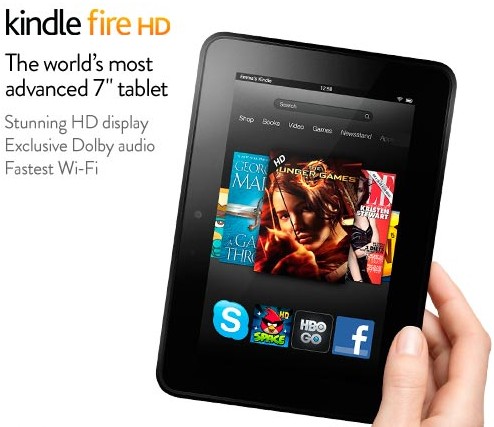
As the world’s most advanced 7” tablet, you are able to enjoy reading, watching and listening on the Fire HD at home or park etc,. However, if you downloaded thousands of movies, music and ebook files on Fire HD, do you have good habit to backup these important data periodically? If not, then your files are in danger based on my experience, as my Kindle was just immersed in coffee, the Fire HD shut down immediately, what’s worse, I never back up my files on Kindle at all. When I took it to the customer service center to have it fixed, I was told that the movie and songs in it were gone permanently. OMG! What a terrible experience for me!
I came home with my Kindle Fire HD, and searching some tips or method to rescue my files, thanks to uMacsoft data recovery, I have all my movies, songs and ebook files back to origin. Below is my review and tutorial of this wonderful recovery software on how to recover data for Kindle Fire HD.
Amazon Kindle Fire HD Price: $199.
Recover Lost Data for Kindle Fire HD
Although, there are so many recovery software online for us to choose, the only reason for me to choose uMacsoft data recovery tool as my personal recovery application is its easy-to-use feature and fast scanning-recovery process. You don’t need to read user manual before you decide to operate it. There are only two buttons – Preview and Recovery. You can know how to walk through step-by-step from the interface. See tutorial below.
1. Mount Kindle Fire HD as USB drive
2. Download uMacsoft Data recovery on Mac
3. Scan Kindle for lost files automatically
4. Check files to preview and recovery successfully.

Transfer Content to Kindle Fire HD
1. Connect your Kindle Fire to your computer with the USB cable. Your Kindle Fire will appear in the same location on your computer that external USB drives appear.
a) For Windows users, this is typically in the "Computer" or "My Computer" menu.
b) For Mac users, the drive will appear on the desktop. If you’ve set a Lock Screen Password on your Kindle, you may need to unlock your Kindle Fire device before it can be opened on your computer.
2. On your Kindle Fire drive, double-click Internal Storage.
3. On your computer, locate the file you want to transfer and drag and drop it into the applicable content folder inside Internal Storage, such as Video, Music, or Pictures.
4. Safely eject your Kindle Fire from your computer.
Testimonials
"With uMacsoft I can go on vacation with less worries! I can now leave my Mac safe, sound, clean and secure Mac always!"
-Randy Porcioncula
Data Recovery for Kindle
We always support you the best services during 24*7
Hurry! Quick to download it to undelete Kindle Fire Files!


