User Guide for uMacsoft Data Recovery
uMacsoft Data Recovery is powerful and professional application to rescue your data or files on Mac. It is able to get the lost or deleted files back once they are lost with reasons of: accidental deletion, Disk Utility error, data corruption, etc. It can recover lost images (JPG, BMP, PNG, GIF, TIFF etc.), video files (MP4, MOV, AVI, 3GP/3G2, FLASH etc.), documents files (Doc, EXL, PPT, PDF etc.) or data deleted from your internal and external hard disk.
Install uMacsoft Data Recovery on Mac OS and launch it

When launched uMacsoft Data Recovery on Mac, you will see partitions of your Mac displayed on program. What you should do right now is to select a partition and scan it so see where your lost data files located.
Data Recovery for Mac
We always support you the best services during 24*7
Hurry! Quick to download it to recover data right now!!
Scan the lost files on partitions
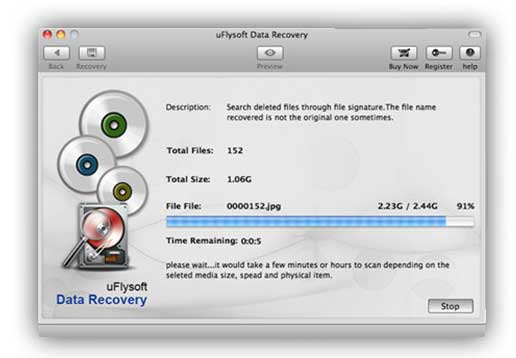
The scanning time depends on which recovery mode is selected. Deleted File Recovery may take you only several minutes, while Raw Recovery may take you an hour or more.
You are allowed to pause or stop the process when scanning. To complete the scanning better, you'd better make program work until complete scanning.
Data Recovery for Mac
We always support you the best services during 24*7
Hurry! Quick to download it to recover data right now!!
Preview the lost files before recovery
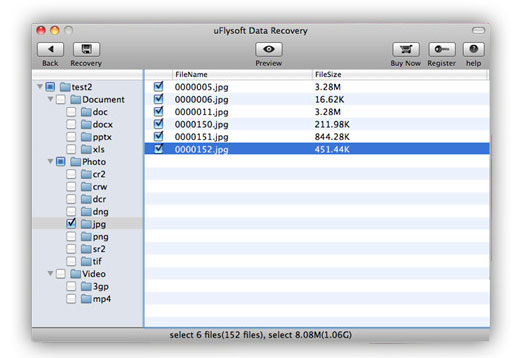
Click 'Recovery' to proceed to destination selection interface. Or click Back to return to the partition selection interface.
You can preview the lost files like images, documents, and archives before recovery.
Preview files
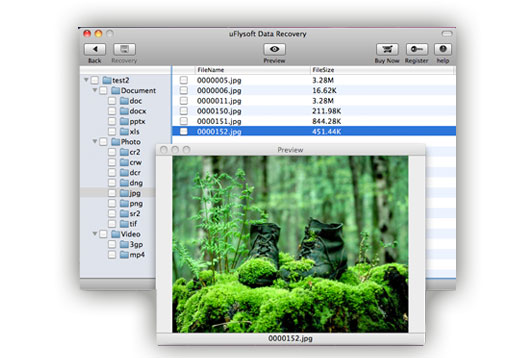
Data Recovery for Mac
We always support you the best services during 24*7
Hurry! Quick to download it to recover data right now!!
Save the recoverable data that resued by uMacsoft Data Recovery

To avoid errors, you'd better not recover files to the same drive and must use another storage device.

