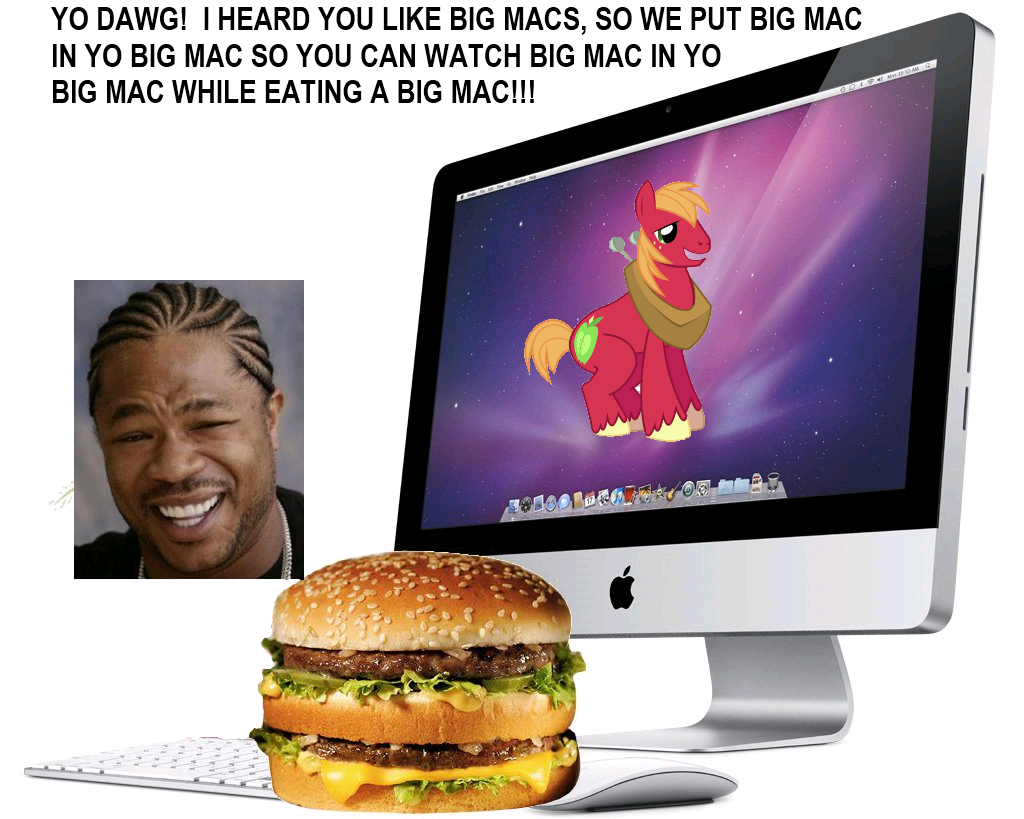DATA RECOVERY INTRODUCE AND HOW TO RESCUE DATA
A helpful and fast method for recovering data in a file system. This method includes the steps of performing a given way that scans the deleted and lost data files on a computer, and preview the recovered data before you decide to recover it back with professional data recovery software. To prevent the loss of data files, what tips you need to follow, and other knowledge of data recovery in details.
What is Data recovery? Here we give a definition: da- ta recovery is one process of recovering or salvaging pieces of data from the disk drive or any oth- er type of storage media when data can’t be accessible using customary ways. Usually, these files are stored in hard drives and removable disks, such as CDs, DVDs, tape cartridg- es, flash memories and the alike. It’s necessary to recover data files for users, because the damaged or corrupted storage media may cause a horrible loss for data users. Also, hard disks may crash because of mechanical failures or infestation of a virus; mere scratches on CDs and DVDs can provide rise to data read- ing problems; and as for the tapes, these can be broken easily. These are a few reasons why we need to do data recovery to rescue data files.
However, data file recovery is not limited to fix storage related failures, accidental data deleted or formatted hard disk, external devices and even mobile phones can also need file re- covery.
DATA RECOVERY TECHNIQUES
For end users, once your computer hard disk is damaged or system has crashed without saving or backing up important data files, you may think that the data files were lost perma- nently. However, once you have had this kind of terrible experience, don’t panic, just remember that, do not do anything on this computer, and do not overwrite any other files on the same hard disk, or you will possible lose your files forever.
Data recovery firms make use of various methods to salvage data to restore very important files or to make the electronic device function properly. One of these methods is using clean room facilities or controlled environment to minimize damage or corruption that may be brought by the ambient air. The use of these special rooms aims to protect the storage media while recovery is being made. But how do you self-rescue this lost data? Let’s cover the fast method.
CASES OF HARD DRIVE DAMAGE
PHYSICAl DAMAGE
Data recovery can be achieved by leveraging differ- ent techniques. Data recovery from physical dam- aged hard drive can be done by replacing parts in the disk, but there may still be logical components damaged. A specialized disk-imaging procedure is used to recover every readable bit from the sur- face. If this image is acquired and saved on a reli- able medium, the image can be safely analyzed for logical damage and will possibly allow much of the original file system to be reconstructed.
Generally, a number of physical damage cannot be repaired by end users, you need to take your hard disk to data recovery companies to get ser- vice and salvage important data perfectly.
Physical damage always causes at least some data loss, and in many cases the logical structures of the file system are damaged as well. Any logical damage must be dealt with before files can be sal- vaged from the failed media.
lOGICAl DAMAGE
The data lost is not caused by a hardware failure, and it requires professional data recovery software or a software-level solution.
When some data is deleted by mistake or a hard disk is inaccessible, end users could effortlessly and unconsciously create further data loss instead: if the hard disk is overwritten, data files may not be recovered and, hence, lost forever. When data has been physically overwritten on a hard disk drive it is generally assumed that original content is no longer possible to recover.
METHOD FOR DATA RECOVERY
A method for recovering data objects stored in a data bucket in a computer system comprised of servers interconnected by a network, wherein each server includes a storage area, wherein data buck- ets are included in a plurality of the storage areas throughout the network. If your data files have not been overwritten, you can use professional data recovery software to rescue the lost data. Other- wise, you would be better to employ a computer service center staff to do physical data recovery service.
A data recovery system of a distributed transac – tion processing system with a two-phase commit scheme, in which data processing systems (server)
systems are connected to a data processing system (client) through a communication line, and each of said server systems performs PHASE I processing and PHASE II processing in response to transaction processing requests from said client system, com- prising:
- means for inquiring of said client system the transaction processing status data output from said two-phase processing means and stored in said storage means when an operation is re- sumed after a system failure of said server sys- tem; and
- means for performing data recovery process- ing when the status data indicates that the transaction completion processing of said server has not been completed.
A file allocation table (FAT) and associated direc- tories are used for the convenience of users of a computer system, such as a communications switching system, that employs a file management system to manage large-capacity files. When a fa- tal error occurs in the course of processing files, the computer system must be restarted via soft- ware or hardware operation (by pressing a power- on switch twice or pressing a reset button, for ex- ample). A restart operation that occurs when the FAT or a directory is being changed may lead to an anomalous situation: the data processed before the restart operation remains available, but consis- tency is not assured for the data related to the FAT or the directory being changed.
When the computer system is restarted, the file system may fall out of consistency with respect to the storage state of management information maintained for controlling the overall file system. This inconsistency may result in the loss of file da- ta and, most undesirably, in an interruption of ser- vices of the computer system. Such an interrup- tion may amount to only an inconvenience in some situations involving only general personal com- puters. However, it presents a major problem for mission-critical systems and particularly for switch- ing systems that are required to provide continu- ous service with high reliability. System reliability is substantially reduced if service may be suspended after a restart operation due to the loss of essential programs and data required for system operation.
A device for data recovery, comprising:
- flash memory coupled to a computer sys- tem and including an area for storing a control structure used by a file system of said comput- er system;
-
nonvolatile memory coupled to said comput- er system for storing recovery data, with said recovery data including data contained in a recovery step flag and with said nonvolatile
memory including a predetermined area for
storage of said recovery step flag; and
• a processing unit coupled to said flash memory and to said nonvolatile memory and selective- ly storing in said predetermined area of said nonvolatile memory a mark indicating a posi- tion of said recovery step flag corresponding to a specified step of a file management task be- ing executed by said file system, with a corre- sponding said mark representing completion of a corresponding said specified step of said filemanagement task by said file system.
A method for recovering data, comprising the steps of:
• performing a specified step of a file manage- ment task for a file system of a computer sys- tem, with said file management task effecting a change to a control structure of said file system and being defined by a predetermined proce- dure including said specified step;
• storing in a predetermined area of a nonvola- tile memory a mark indicating a position of a recovery step flag stored in said predetermined area, with said position corresponding to a cor- responding said specified step, with a corre- sponding said mark representing completion of a corresponding said specified step, and with said nonvolatile memory being coupled to said computer system; and
• re-entering said predetermined procedure at a step subsequent to a last completed said spec- ified step indicated by a corresponding said mark and completing said file management task to effect said change to said control struc- ture when a restart event interrupts said file management task after a corresponding said mark has been stored.
Take 3rd part data recovery software to rescue lost data files include three steps: Install data recovery software -> Scan lost files automatically -> Recov- er the scanned data files.
Some of the software providers could separate one main function into several pieces, like recover data from hard disk, recover data from mobile, re- cover photo, recovery video, recovery songs, and even deeply recovery, raw recovery and so forth.
TIPS
Whatever data files you want to recovery, don’t do any operation on the hard disk or other devic- es, when the files are deleted by mistake or your hard disk was inaccessible, get professional data recovery software to rescue your important files as soon as possible. If you overwrite new data on the same device, then you might lost your data permanently.