Category Archives: Data Recovery for Mac
 We all hate the feeling when our hours of work is being accidently deleted or destroyed. While in the past we weren’t able to retrieve our lost files on Mac computer, nowadays anyone can easily get the lost files with fast and effective data recovery software for Mac. The document recovery solutions are numerous, but one of the best in the business are most certainly uMacsoft. (more…)
We all hate the feeling when our hours of work is being accidently deleted or destroyed. While in the past we weren’t able to retrieve our lost files on Mac computer, nowadays anyone can easily get the lost files with fast and effective data recovery software for Mac. The document recovery solutions are numerous, but one of the best in the business are most certainly uMacsoft. (more…)
 Designing a power point presentation is a long and difficult task. It involves a lot of information with pictures, charts and many other things. After working for hours, what if you lost your power point presentation? You will definitely need to know the ways of data recovery for mac to avoid any kind of unpleasantness. Mac data recovery is not a difficult procedure, you just have to follow some simple steps and you will get your lost file. (more…)
Designing a power point presentation is a long and difficult task. It involves a lot of information with pictures, charts and many other things. After working for hours, what if you lost your power point presentation? You will definitely need to know the ways of data recovery for mac to avoid any kind of unpleasantness. Mac data recovery is not a difficult procedure, you just have to follow some simple steps and you will get your lost file. (more…)
 Data recovery refers to the process of retrieving or restoring inaccessible data from a damaged or corrupted file or secondary storage when data stored cannot be accessed normally.
Data recovery refers to the process of retrieving or restoring inaccessible data from a damaged or corrupted file or secondary storage when data stored cannot be accessed normally.
Recovery of data may be required due to physical damage or drive-level failure. Another form of data recovery that may be required is when data or files are accidently deleted from an operating system Data recovery can also be the process of recovering encrypted or secured data that cannot be acquired otherwise.
This article focuses on recovering data from your Mac device. It includes tips, risks, and software regarding Mac data recovery. (more…)
The arrival of the digital age as well of the internet have paved the way for great opportunities of having a fast success online which made the majority of the people to turn to computers for their everyday needs. Computers are commonly used now both for professional and personal use and one of the most common that most computer users also experienced is data loss which can really be frustrating and devastating for any user out there. In most cases, it is possible to recover the lost data with the use of the available word document recovery, excel recovery, files recovery, MP3, PNG and Photo recovery tools out there like the Macbook data recovery tools, but still, it is much better to prevent such data loss than to pick up the pieces again after all of your important data has unexpectedly disappeared.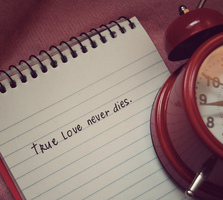
More often than not, most of us are not fully aware of the real risks of data loss and how to effectively avoid all of them. Most of the common reasons for the loss of data are relatively connected to us as well as in our everyday lives such as in the way we store, save and handle our important data. The following are some of the great causes of data loss:
1. Deleting your files accidentally. It is the top risk of losing your data without having any extra or back-ups available. It is a common activity to update our files and deleting them and there is no wonder why there are a lot of us that delete some of our wrong files accidentally or overwrite some of the parts that we did not actually intend to.
2. Damaging malware and viruses. This is one of the main reasons why data recovery tools such as word document recovery, excel recovery, files recovery, MP3, PNG and Photo recovery tools are available out there. Numerous viruses are scattered online that attacks our computers every single day. Connecting to different worldwide network comes with many disadvantages but it also opens the computers to a host of serious risks and data loss is just some of the effects of viruses and malware online.
3. Mechanical damages of the hard drives. The hard drives of the computer are one of the most delicate and fragile parts of this device and they break down easily than the other device that are connected or related to computing. Word document recovery, excel recovery, files recovery, MP3, PNG and Photo recovery tools can be very useful in recovering the lost data but there are also some serious problems regarding hard drives that even the professional data recovery service providers can’t guarantee a total recovery of your important files.
4. Power failures. There is no more upsetting than to spend your time in encoding something and when you are already halfway through in writing it and you were not able to save it because the power went out. The power going out can have you lose your data, aside from that, power failures can also affect the hardware of the computer or its operation systems. Shutting your computer down without the proper shutdown processes or procedures can also cause problems in terms of rebooting the operation system at a later time which can cause a chain reaction and might lead to problems like your data will no longer be accessible. When this happens, the use of data recovery tools is very important, especially the word document recovery and excel recovery tools.
Mac Data Recovery: Create an External Boot Drive Now – See more at: http://umacsoft.com/blog/mac-data-recovery-create-an-external-boot-drive-now/#sthash.eg1udeLh.dpuf
 Mac data recovery software can be a lifesaver at that point when the file you thought was on your hard drive has suddenly gone missing. There’s that sinking moment when you realize that something bad has happened, and that file you’ve been working on for hours is gone. What will the boss say? What if they’re wedding photos you’ve been editing for a client?
Mac data recovery software can be a lifesaver at that point when the file you thought was on your hard drive has suddenly gone missing. There’s that sinking moment when you realize that something bad has happened, and that file you’ve been working on for hours is gone. What will the boss say? What if they’re wedding photos you’ve been editing for a client?
Mac data recovery software can recover a wide variety of files and folders. If it’s on your hard drive, then it can be recovered.
Even if you’ve purposefully placed the file in the trash can, and then emptied it, it’s not really gone. It’s still on your hard drive somewhere. It’s just that the preview file is now gone. The file itself is on your hard drive. Just make sure that once you realize your file is gone, to stop working. You don’t want to save more files that could potentially be saved on top of that space that is already on your hard drive, and possibly cause the corruption and loss of the file that you are seeking.
In fact, if you can install your data recover software on another computer or an external drive, and hook that up to the computer that’s missing the files, that would be even better at preserving your original missing file.
Word and Pages documents are popular files that often go missing. Files with the extensions of .doc, and .docx are popular word processing file formats.
Photographs are the next type of files that often go missing, and that we will mourn their loss if they go missing. These are often saved as .jpg, or .jpeg, .png, .psd, .tiff, .eps, and .tiff, depending on what their purpose is for.
Power point presentations can be frustrating to lose, particularly hours before the big meeting. These file extensions are saved as .ppt.
The loss of data from Excel spreadsheets can be particularly devastating for the project manager, bookkeeper, or accountant. Excel has the extensions of .xls, .xlsm, .xlsx, .xlsb, and more, depending on type of program and age.
Web development is a popular pastime for many, so Mac data recovery programs will be able to recover files with the .htm, .html, .xml, and .jpg file formats.
Mac data recovery programs are automatically designed to retrieve a wide range of common file formats. Before purchasing, you may wish to ensure that Autocad drawing programs are supported, or any niche type of software format that may be unusual.
Prepare today for a data loss tomorrow. Usually it’s not a matter of if, it’s a matter of when. So many things can go wrong when you’re using a computer. Some of it may be due to faulty programming, some of it may be due to human error.
The sooner you buy Mac data recovery software, the sooner that your mind will be at ease in the event of a disaster. Because that’s what the loss of valuable computer data is—a big disaster that can have financial and emotional consequences.
Recover Deleted Video Files on Mac OS |
