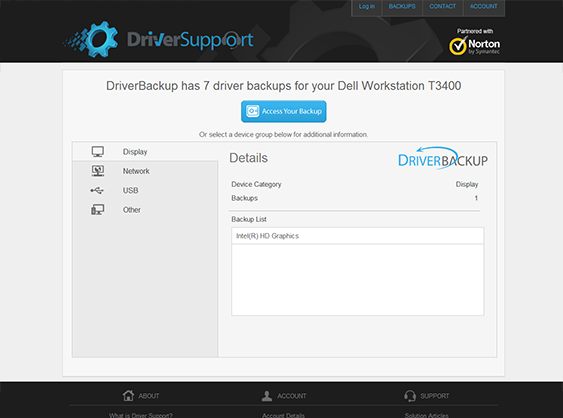How to perform driver backup for free
Why driver backup and how to perform
When your computer disasters strike, do you know how to deal with it by yourself? Or you need to rely on specialized technology Center to get help? Don’t waste your time and money on this problem fixing, just DIY for free. Continue reading the following magic tutorial. IT IS FREE ABSOLUTELY!!
Driver Backup Free
- Safeguard
Automatically backup device software and quickly re-install device-related software in case of computer crashes or other disasters. DriverBackup gives peace of mind. - Storage
Tired of buying new memory sticks, memory cards, and external drives? DriverBackup saves you money and hassle by giving you cloud based driver storage. - Save Time
30% of consumers reinstall their operating systems over the lifespan of their PC. Save time and effort rebuilding by finding the correct driver - Secure Access
Your information’s protection is our number one concern. Your DriverBackup account is 128 bit SSL encrypted, password secured, and email verified.

How to backup driver
1. When the download appears in a separate window of your browser, double click the download:
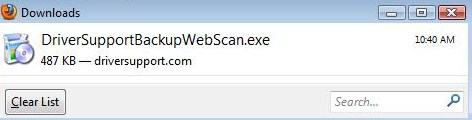
2. When the security warning box appears, click the Run button:
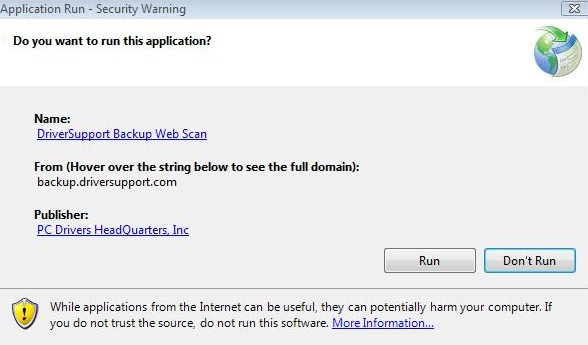
3. After clicking the Run button, the web scan will begin creating your backup. A status box will appear showing your progress:

4. A new page will open showing the results of your scan.