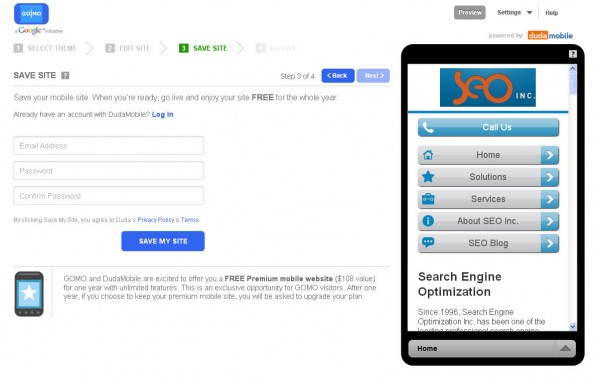Free Mobile Website Builder – How to Create Your Own Mobile Website
More Americans browse the web on their phones or mobile devices than desktops, according to a Pew Research Center Poll. In fact, 17 percent of cell phone users say they use it for their primary web browsing. And the younger generations are even more likely to browse the internet using a phone or tablet. This is why it’s vital for small businesses to have mobile-friendly sites to compete with larger businesses with larger budgets. With the best mobile website builders, you can create interesting, dynamic and simple-to-use websites that are viewable on all kinds of mobile devices. The mobile website builders in our comparison are not website converters that turn existing sites into mobile sites. Instead, these programs help you create a new mobile site from the ground up so potential customers can find your business online from a smartphone or tablet.
Create mobile website for free
When setting out to build a mobile website the technical side is one thing and yes, we will touch on that. But first let’s talk a little bit about the different elements of your mobile website.

Google Analytics is offering a new mobile solution known as Google Analytics GoMo DudaMobile. GoMo is the product which is powered by DudaMobile (DudaMobile appears to be the name of the platform). Google Analytics is taking the following marketing angle with the product.
“Our GoMo initiative offers the ability for small businesses to turn their desktop websites into mobile-optimized sites in minutes and measure the impact with Analytics. Our new do-it-yourself site builder, powered by DudaMobile and customized specifically for GoMo users, easily converts regular websites into mobile-friendly sites in five simple steps. And it allows you to add features like a click-to-call button, mobile maps and Google AdSense and Analytics. Sites that are created with the GoMo-DudaMobile tool will be hosted free for one year (value $108).”
For those of you who don’t know, there are many desktop to mobile website converter products on the market. With Google’s new GoMo powered by DudaMobile there is now one more.
Google is offering the following starter package:
- Free hosting for 1 year – no contract, no obligation
- Professional designs and premium features
- Unlimited email & phone support
- Easily track mobile traffic with Google Analytics
Tutorial to make mobile website
Getting Started with GoMo
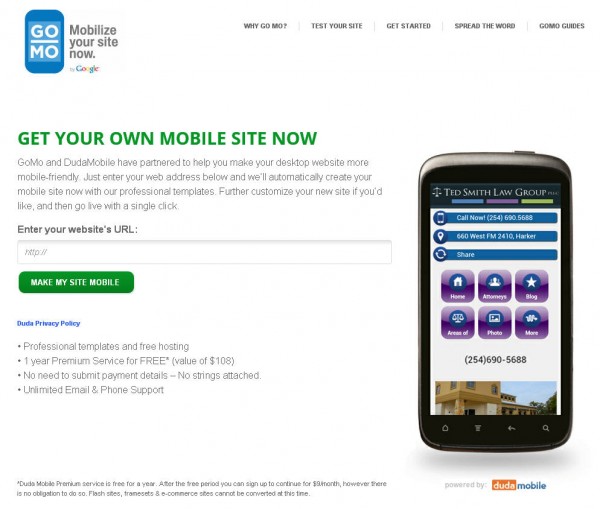
- Visit: howtogomo.com/getstarted
- On this page you enter your URL and click “make my site mobile.”
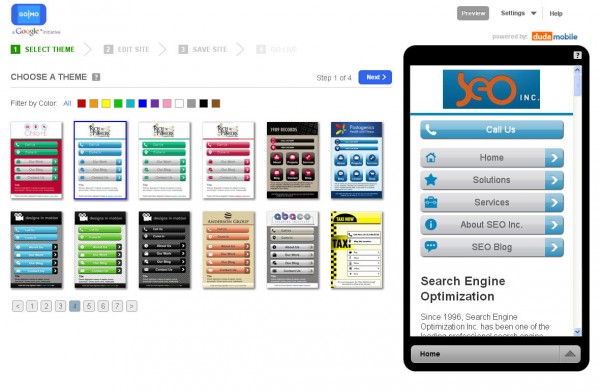
Step 1 Choose a theme and click next.
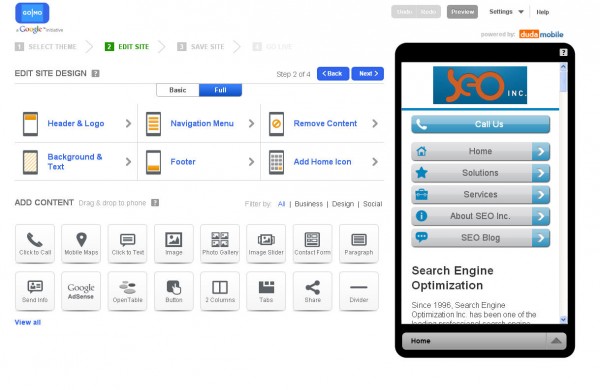
Step 2 Edit site design.