How to Recover Photo, SMS, Contacts and Other Files from iPhone
Get your own iPhone 5
Congratulations to you, when you have snagged a brand-new iPhone 5. However, if you are a beginner of iPhone, then you probably need to know some basic knowledge. We have to thank to Apple iOS 6’s userguide activation process, which made iPhone pretty simple to get started. but just in case you need some extra help, you have to google online for more information. In this article I won’t talk more about how to set up and manipulate this new device, if you would like to get this kind of information, just read more at this link. Here we would go through how to recover data for iPhone 5 or iPhone 4, and even lower version. iPhone text message recovery? Contacts recovery? No matter what files you lost on iPhone, this article could apply to all situations.
Not Too Late for iPhone Data Recovery
As most of us already know, recovering data that is lost or damaged is known as data recovery. Get data recovery can save a majority of your information, in the form of hard drives, zip disks, CDs, DVDs, and other means of storage. Data recovery is very common these days, as it can help you get back on track after your hard drive crash or other means of destruction to your data.
When it comes to recovering data for iPhone, there is a few companies around the world claim to fix this problem perfectly. Generally, if you iPhone could be mounted ad USB drive on the computer, then your lost files can be rescue. Another way is to jailbreak your iPhone and then take 3rd party data recovery wizard professional tool to complete iPhone photo recovery task or so.
Tutorial to perform data recovery for iPhone 5
Most importantly, to choose one professional iPhone recovery mode software is your high priority task. When google online, you will get tons of results for you to choose. To save your time and money, I post my suggestions below for your reference.
Wondershare Dr. Fone for iPhone 5
This product has been released for months. Wondershare claims that this is the first iPhone data recovery program in the world. Believe or not? It’s up to you, I just focus on its feature of recovery.
Key features:
• For iPhone 4/3GS, iPad & iPod touch 4, directly recover from your device or iTunes backup
• For all iOS Devices, like iPhone 4S, iPhone 5 and iPad with Retina Display, recover via iTunes backup
• Recover up to 12 file types, including SMS, contacts, photos, videos, notes, and more
• Get back data lost due to accidental or intentional deletion,iOS device damage or iOS crash
Guide:
Step 1. Connect your iPhone to your Mac
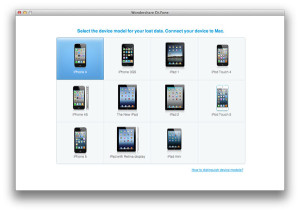
Step 2. Enter device system and scan your device
The program will automatically communicate with your device and scan it as below.
 Step 3. Preview and recover lost data from iPhone 5
Step 3. Preview and recover lost data from iPhone 5
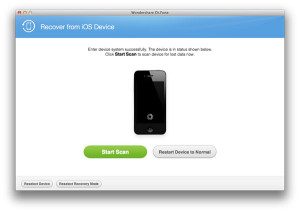
Where to download this program?
uMacsoft Data Recovery
This is all-in-one data recovery software for Mac version. Not only could get file recovery for iPhone, like iPhone image recovery, also get back other documents with ease. From the interface of uMacsoft, it’s easy to use than Wondershare Dr. Fone. There are only two buttons allow you to complete task perfectly.
Key features:
• Recover lost all media files – video, audio, photo
• Recover document files – Microsoft and Mac Office files
• Rescue deleted email files
• Get back your deleted archive files
• Data Recovery from NTFS, FAT16, FAT32, FAT, HFS+, HFSX systems
• Data recovery on (external) hard drive and other devices
• System Requirements Intel Mac OS X 10.8 Mountain Lion or lower
Guide:
Step 1. Connect iPhone to Mac
Step 2. uMacsoft program has the ability to scan lost data for iPhone, this is robot process, so that you don’t need to be babysitter in the front of computer.
Step 3. A few minutes later, your lost images or photos, text messages, contacts or other files could be listed on the program interface. You could check them to preview in advance, and then click “Recovery” button to get them back with ease.

Where to download?
There is only Mac version available.
While it’s up to you to choose which program can help you fix your emergent problem.
Other data recovery software online
To safely and efficiently recover your data using software, companies have a few choices they can use. Below, you’ll find some software examples that companies use to recover lost data on hard drives.
FIRE recovery
FIRE is a excellent program that can immediately take action with data recovery. It can also assist with virus scans, incident response, and forensic analysis. FIRE is a very common program, widely used by data recovery specialists around the world.
LDE recovery
Known as Linux Disc Editor, the LDE method of recovery was originally created for recovering lost files in Linux. It is an older method of software and data recovery, which proved to be very beneficial to those who used Linux.
NT recovery
The software for NT data recovery provides the proper read access for hard drives that are set up with NTFS in the Windows or MS DOS environment. This software is among the most popular for data recovery technicians, allowing them to copy files from NTFS to FAT volumes.
Whatever professional recovery tools, I suggest you have good habit of backing up your data periodically. Just in case!
